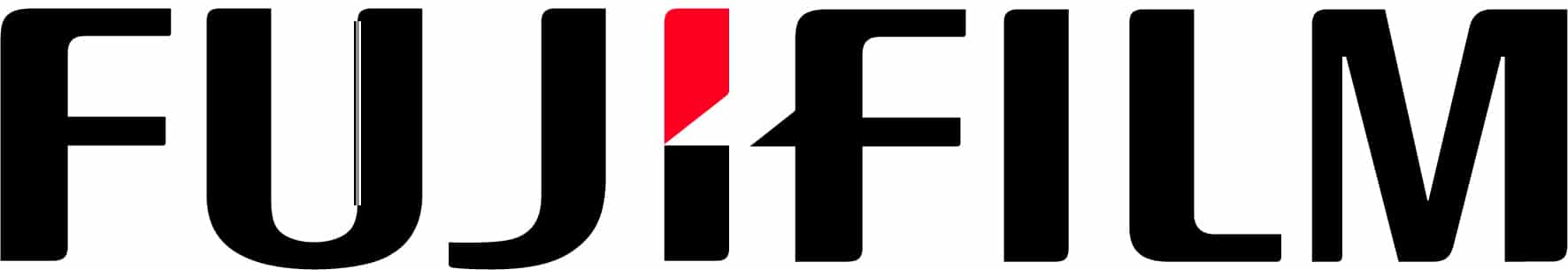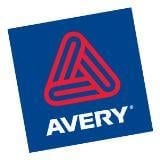Wireless Direct
Wireless Direct is a function that is available in the majority of modern printers and other devices to connect with each other. The function allows connection directly to individual computers, mobiles, tablet devices without the need to connect to a network device, such as a modem or router. This is accomplished by using Wi-Fi Direct technology, which is a type of wireless communication standard that allows devices to connect to each other directly.
Devices that support wireless direct can switch to “wireless direct” with simple steps for users to scan and print wirelessly. When two devices are connected via Wireless Direct, they can share files and other data, such as photos and videos with printers.
In most cases to connect to a device with wireless direct, there will be a password to enter the first time.
Bluetooth although similar, is not the same as Wireless Direct. Bluetooth is a different type of communication.
Usage
WiFi Direct uses a device’s built-in WiFi adapter to seek out and communicate with the other device’s WiFi adapter. It is similar to using a UHF handheld radio as their transmitters and receivers to connect directly to each other.
Network routers and wireless modems are general access points for more than one network connection.
The WiFi direct method is not absolutely secure but does allow for a short term PIN-based security. The security is enough to allow for a print job to be completed in relative safety.
Wireless Direct is also used for screen mirroring, which is a feature that allows you to display the screen of one device on another device. This can be useful for presentations, showing photos or videos to a group, or even playing mobile games on a larger screen.
Connection
The WiFi Direct device will send a request to the recipient eg:printer, and search for available devices. The available device should then placed in WiFi Direct mode. This range may be anywhere up to 200 metres Closer the better). The two devices should be within line of sight of each other to reduce problems.
The recipient device will send a response once received, usally followed by a password (number or phrase) to complete connection. The whole process is relatively simple process, the main issue develop if the devices will not talk to each other.
Physical obstructions such as walls appear to be the main conflicts which will restrict connection, so if you can make sure the two devices are within clear sight of each other.
Like most technical devices there can be stumbling blocks, once mastered you will find the process is simplistic and works well.