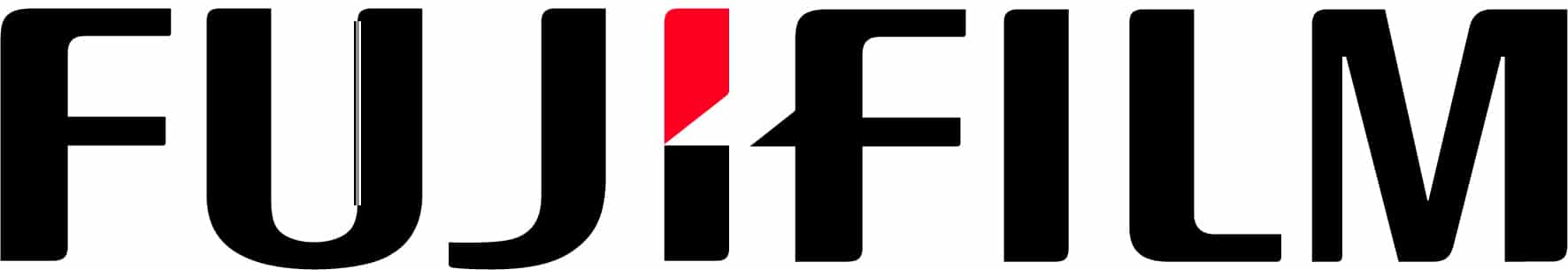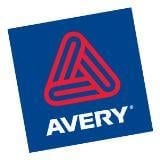“No Toner” message Brother HL-L2350DW, HL-2375DW, HL-L2395DW Printers
Brother HL-L2350DW, HL-L2375DW, HL-L2395DW mono laser printers are designed with the toner and imaging drum as separate parts.
In some cases new compatible toners do not reset the printer counter gear and this causes an error “No Toner” which appears on the LCD screen even after inserting a new toner cartridge . After new TN-2450 toners are installed in the printer, a gear should automatically reset itself. If not, don’t despair the following instructions will certainly assist!
The main reason for this happening:
A: The counter has not automatically tripped when reinserting the new cartridge so a software reset must be done. Follow the instructions below to fix the problem.


- Make sure the machine is turned on
- On the control panel of the printer press BACK & GO buttons AT THE SAME TIME (1 sec)
- Press BACK button ONCE more.
- Look at the LCD screen and it should be showing TNR-STR
- Now select the capacity of the toner by scrolling with the arrow keys (make sure you select the correct one)
TNR-STR Starter capacity
TNR-HC High capacity*
TNR-STD Standard capacity - Press the down arrow key to RESET.
ACCEPTED will show in the LCD - Close the front cover.
- The printer will now go through a warm up process.
- You are done!