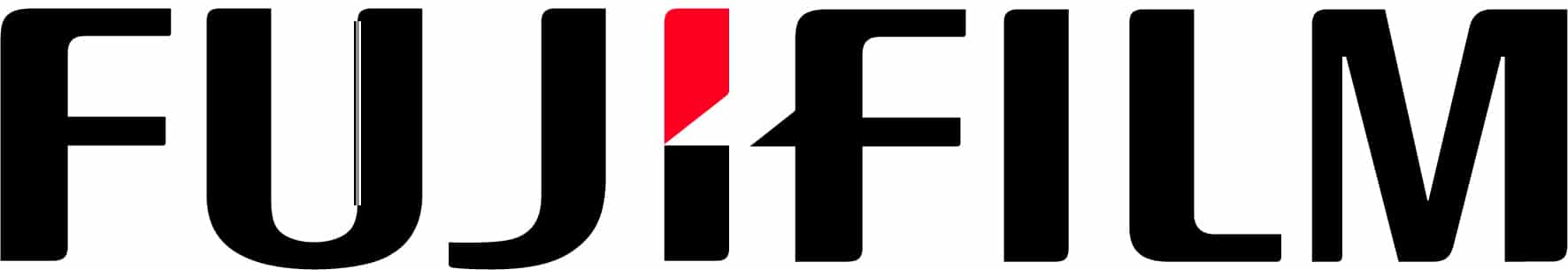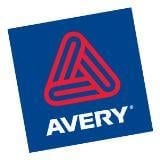Laser printer problems
Some of the problems related to printing with toner or a laser printer
Light colours
If just one colour is coming out faded, the problem is likely to be an empty or faulty cartridge. Shaking and reinstalling the cartridge, checking the voltage contact, circuit and laser scanner should fix the problem but if it persists, you’ll need to change out the cartridge. If all four colours are affected, it is possible that your printer is set to economy mode to preserve toner. If this is the problem, simply change the settings in your print quality menu and try printing again.

Smearing
Fusing problems in laser printers can be a principle cause of toner smear after printing. Different fuser temperatures are required to affix toner to different kinds of paper, so if you’ve recently switched to a heavier paper type, or are trying to print using a specialty type of paper (i.e. Photographic paper, labels, envelopes) then it’s important to ensure that the setting is correct. The paper may not fall within the printer’s capabilities. In most cases, the fuser temperature can be adjusted by the settings, but defective fusers are not an uncommon problem with laser printers. If you’re doing everything correctly and the smearing is still occurring, you’ll probably need to replace the fuser or printer.
The most common problem to detect is the toner brushing off the paper. This is the fuser not getting to sufficient temperature. The fuser must get to the right temperature to enable the toner to melt into the paper.
Specks
Faulty toner cartridges, photoconductor units and toner build-up on internal components are all common causes of speckling. If the problem is build-up, the best thing to do is clean the printer with a toner vacuum and run a cleaning page. If the problem is mechanical, then you’ll need to pinpoint the faulty component and replace it. Generally speaking speckling can be remedied quickly with cleaning but if a toner cartridge is leaking it will quickly return and replacement is the best result.
Missing colours
If a colour is missing from your print, then it’s probably due to a toner cartridge malfunctioning or not being properly connected. First of all, make sure that the cartridge is properly installed, check the voltage contacts, and make sure the shutter is opening when the printer door closes. If these elements are all functioning, check to see if the cartridge is rotating properly by making a mark on the drum, (with a soft marker) attempting to print, and then checking to see if the mark has moved.
If there is no movement, then the cartridge drive mechanism may be faulty. Faulty scanners can also cause a specific cartridge to fail if the printer has a separate scanner for each colour. Check the scanner and make sure the scanner optics have not dislodged.