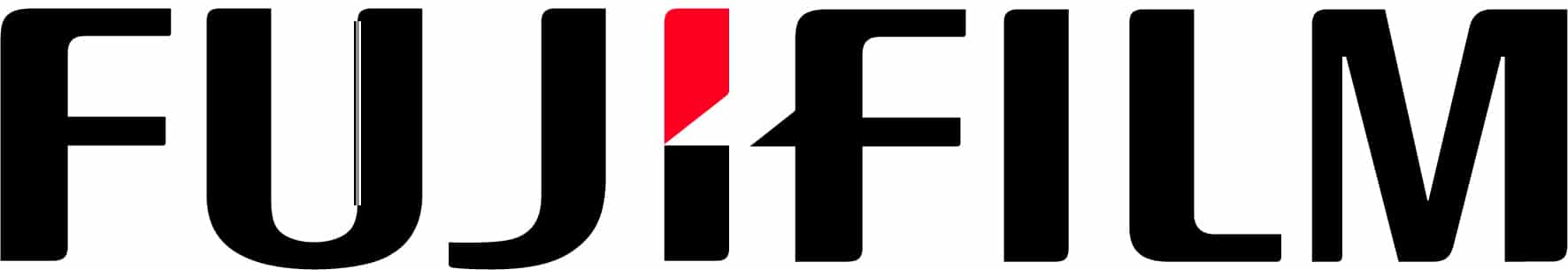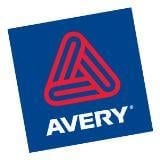Ink Cartridge Troubleshooting
Inkjet printers produce great quality images but the cartridges they use can be a little tricky to install, use and maintain. In this blog, we look at four of the most common ink cartridge problems and how to manage them.
Light, spotty, or lined prints
Generally known as banding these flaws are common problems caused if you haven’t printed for a while, or you don’t often print in colour and then go to use your printer. Generally, uneven marks like these, are caused by a clogged print head and this is relatively east to fix. Fold up a paper towel once or twice and then dampen it with a little distilled water or blue Windex (do not saturate it). Next, wipe along the print head applying a gentle pressure. This will remove any built up ink and you will be able to see the difference as the print head will look shiny and clean. To prime the ink cartridge, take a fresh piece of paper towel, hold it against the print head, and then spray it once or twice with some distilled water so that the ink begins to flow again.

I’m getting a ‘cartridge not recognised’ message
Sometimes, even if you’re using the branded ink cartridge recommended for your printer, a notice will come up saying that the cartridge is not recognised and cannot be used. This is caused by a build-up of ink or oxidisation on the copper strip and contacts of your print cartridge and can be easily remedied.
First, use an eraser to gently buff off the build-up or oxidisation; you will be able to tell when the build-up is removed as the strip will become a shiny golden colour. Next, use a towel moistened with isopropyl alcohol (this is available from most hardware stores and is not the same thing as ethanol) to lift any rubber shavings off the surface of the strip. The printer should now be able to read your cartridge.
Bleeding colours
If your prints are coming out in mottled colours, it’s likely that your ink cartridges are bleeding into one another. To fix this, simply take all the cartridges out and place them print head down on moistened paper towel.
Leaking
This is caused by an imbalance in the internal pressure of the cartridge. To fix this, simply rest the cartridge with the print head facing down on some paper towel for 10-15 minutes. Doing this will allow the excess ink to balance.
Tonerink stock an extensive range of ink cartridges online. To learn more about any of our products, please don’t hesitate to get in touch by calling 1300 738 194.