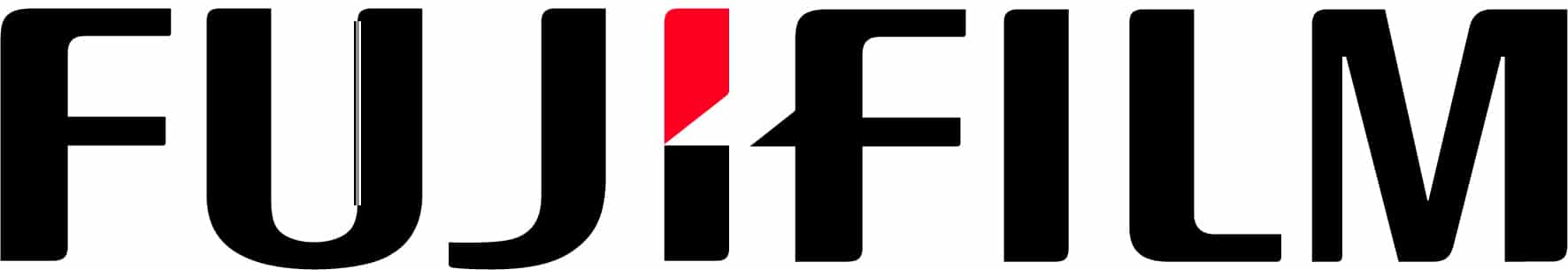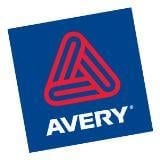What is Duplex Printing?
Duplex printing allows a printer to print on both sides of a sheet of paper automatically.
Many modern printers have this feature which will save time and paper.
Check the specifications of your printer and look for DUPLEX or DOUBLE SIDED printing
How does duplex printing work?
When you are ready to print, click the print icon or print command on your computer screen.
Now select the option to use BOTH SIDES of the page in the page setup window. Of course make sure your printer has the correct functionality, then the computer will tell the printer to use both sides of the page.
Now here is a trick that can catch you, when the first side has printed with duplex mode, the paper will feed back into the printer. Wait because if you have an inkjet printer the machine will hold the print for a short while (to ensure that is dry) and then it will draw the paper back, so that the next page can be printed on the opposite side. When the page is finished the paper will come out complete.
If you take the page out before the second print, your printer will get very upset and give you errors!
When duplexing printed pages ensure both sides have been used and printed in the correct sequence. It all works really well and the functionality lets you save on paper and help the environment by using both sides of the page.
Does my printer print double-sided?
To easliy identify if a printer that has duplex printing functionality most manufacturers make things a little easier. The idetifying model numbers indicate (in most cases) the letter “D” meaning duplex in the model number. Eg: 2600DN.
Terminology may differ between manufacturers, however the term double sided and duplex are industry recognised terms. Most of the print controls are in the print setup dialogue, in most cases.
Automate duplex
You can also setup automatic duplex printing so that you do not have to click on the option every time. This will effectively print your pages on two sides in every case. To set up this in Windows go to the Control Panel of your computer – printers or in Apple Mac go to the settings – print window.
Manual Duplex
Duplexing can be done in two ways, either by flipping the paper over once it has been printed on one side (simplex print) or by printing on both sides of the paper at the same time (duplex print).
The feature can be enabled in the print settings of the printer or on most software that is delivered with duplex printers.
Choosing to duplex/double side print will save time, money, and resources by reducing the amount of paper used.
It can also create a more professional look for documents, such as brochures or booklets. Utilise this feature on a variety of paper types and sizes. This includes standard letter and legal size paper, however take care with thicker cardstock and glossy photo paper as the tight curves associated with duplexer mechanism may prevent the paper from negotiating the printer. Always check the parameters of your printer to avoid paper jams. You may have to load paper (depending upon thickness) for duplex printing in a multifunction paper intake so check the printer instructions for correct use.
Duplex with the printer’s driver package is always the most convenient way. Most modern printers have a duplexer built-in allowing the printer to automatically print on both sides of the paper.
The feature can be enabled or disabled in the printer settings or in the software application being used to print the document.