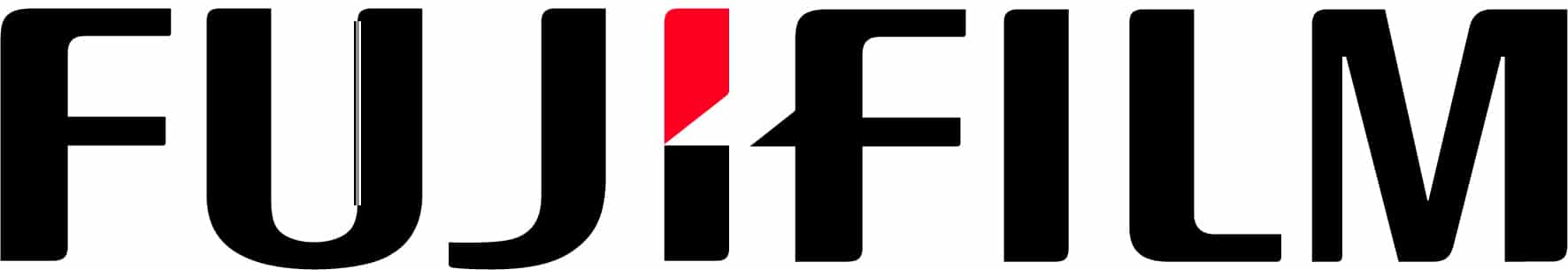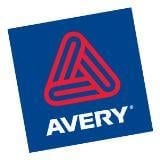Brother MFC-9340CDW vs HP M277DW
This week, we compare two of our most popular multifunction printer models, the Brother MFC-9340CDW and the HP M277DW.
Print quality
The HP M277DW really shines in terms of print and copy quality, with text and black and white graphics both coming out crisp and dark. Colour printing also performs well with sharp graphics and vivid colours on both glossy and plain paper. Photo printing quality however, is really where the limitations of laser printing technology show up, with rough texturing in flat areas, and the flattening out of shadows. Both scan and copy quality is quite high for both text and image.
The text output quality of the Brother MFC-9340CDW is good and suitable for most business uses. Darker backgrounds tend to appear lack lustre. Photo quality is not where laser really shines and therefore mild tinting, graininess, and a loss of detail is apparent in some images.
Speed
In terms of print speeds, the Brother MFC-9340CDW comes out on top, with a rating of 23 pages per minute for both monochrome and colour prints needing minimal processing. However, the HP M277DW isn’t far behind with a rating of 19 pages per minute for both colour and monochrome, so unless you’re printing a lot of pages at the 11th hour, the difference is negligible.
Features
The Brother MFC-9340CDW lets you print, copy, scan and fax. You can print, scan and fax from a computer or use the machine as a standalone copy and fax machine via it’s touch sensitive keypad. You can print JPEG and PDF files from a front facing USB port, and it can be connected to a PC via cable, Ethernet or Wi-Fi. It has a paper capacity of 250 sheets and a one-page manual feed slot.
The key advantage that the MFC-9340CDW has over the HP M277DW is that is has a double sided scanning feature, whilst the M277DW only offers single sided scanning. Many businesses find this feature a real bonus as the MFC-9340CDW does this in one action, taking the same amount of time as a single scan.
The HP M277DW also lets you access scan, fax and print from your computer, and it can print from and scan to a USB memory key as well as to mobile devices either through an access point on your network or for NFC enabled devices, by touching the device to the NFC label on the front of the printer. It can be connected to a PC via Ethernet, Wi-Fi, or USB cable.
Price
The price difference between the MFC-9340DCW and the M277DW is negligible (just a $5 difference on our site), so it really comes down to the needs of your home office space and the kinds of features you think you would get the most out of. In terms of operational costs, the HP M277DW offers value for money with a high yield cartridge that enables low cost text printing.
If you’re still tossing up between which one of these two printing models best suits you needs, then please don’t hesitate to give the Tonerink team a call on 1300 738 194. We stock both models and all of their associated accessories at incredibly competitive prices, and are well placed to provide you with expert advice on the best model to suit your needs.