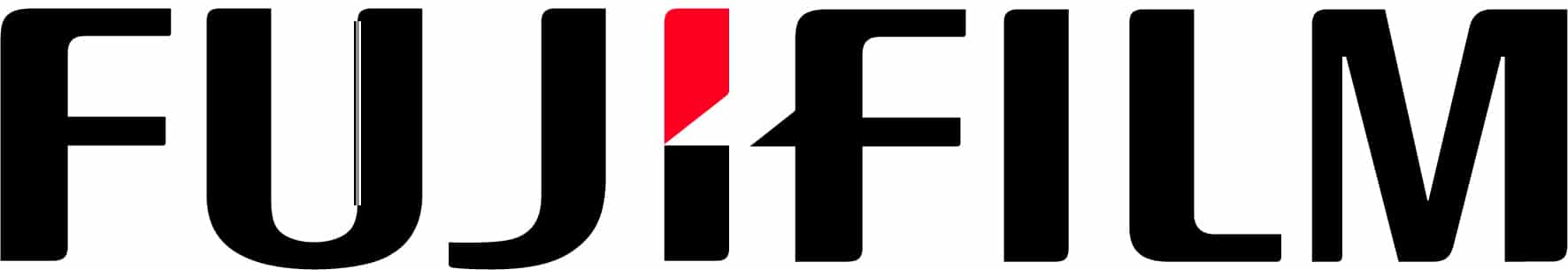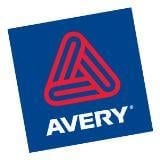Brother MFC-L2710DW Toner Reset
Brother MFC-L2710DW black and white laser multifunction printers are designed with the toner and imaging drum as separate parts. Sometimes new toners fail to reset the printer counter and this causes an error, which appears on the LCD screen on the printer. After a new TN2450 toner is inserted in the Brother printer, the counter should automatically reset itself. If not do not despair the fix is an easy one.
Check the picture below which shows the control panel on the MFC-L2710DW.

There are two possible reasons for the fault occurring:
A: The counter has not automatically tripped when reinserting the new cartridge.
This one is usually a quick fix and will get you up and running fast!
- Make sure the machine is turned on.
- Press the COPY button. (Nothing will work if the FAX or SCAN is selected)
- Open the front cover.
The next two steps are critical….and must be done in unison and quickly.
Press BOTH Stop/Exit and Clear keys at the SAME time. (one quick press) - Now quickly Press Clear button again
( A new screen with Reset Menu should appear) If not repeat steps 4 & 5
If you don’t get this the first time, try again have patience. - Select the type of toner by scrolling with the arrow keys
– TNR HC represents high capacity TN2450 - Press UP arrow to reset the toner. (Accepted message will show on the screen)
- Close the front cover.
- The printer should now start to work.
B: The battery in the compatible toner is flat and will not communicate with the printer.
In this case replacement of the chip is necessary. Call your supplier for a replacement chip.
If you have an additional new toner cartridge, try that one in the printer to get you going. This may get you out of an immediate problem.
It is always advisable to keep a new TN2450 on hand especially if the old one runs out unexpectedly.