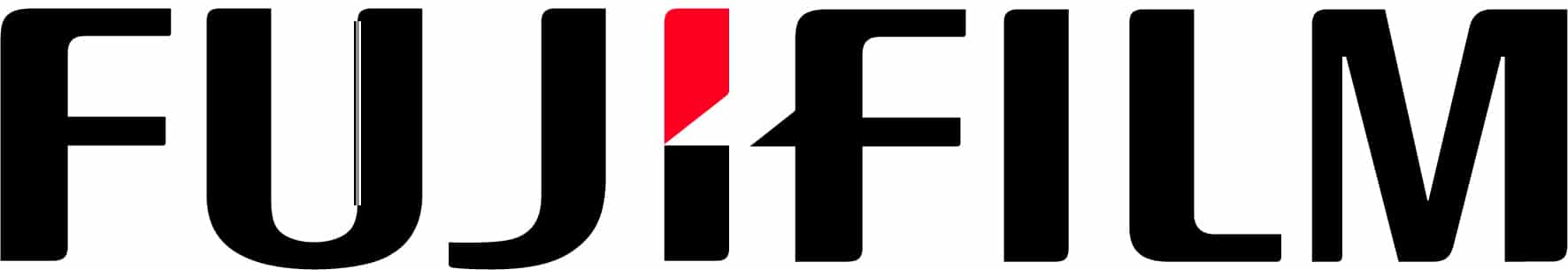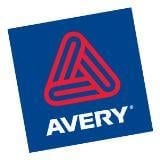Casio FX8200AU Scientific Calculator
Our price: $45.00
New display and key layout
Intuitive operation
View more mathematical functions
Fewer key presses
PDF Brochure: FX8200AU
In stock
Description
Cartridges Ink and Parts
Product Warranty
Description
Casio FX8200AU is a scientific calculator for the Australian Education system.
Ideal for students of all ages through to university.
Calculate prime factorisation and verification of equalities and inequalities.
Product Features
Non-Programmable
Non-Graphing
Number of Functions: Over 300
Number Of Digits
10 + 2 digits
Liquid Crystal Display
Natural textbook display
Icon menu
Dot matrix display
High Resolution
4-gradation display
Key Characteristics
Plastic Keys
Key Functions
Negative Sign
Power Off
Memory
Variables: 9
Answer Memory
Memory Protection
Reset Function
Power Supply
Approximate battery life: Main 17,000 hours
Auto Power Off
Size (D X W X H)
16.2 × 7.7 × 1.4 cm
Accessories
Hard, Clip-on, Textured Case
All New Intuitive Navigation
New cursor, and scroll keys streamline the layout, making it:
Easier to switch between applications, settings, and functions for easy calculation – using the cursor keys
See application (Calculate, Statistics, Distribution, Table, Complex, and Vector) specific settings using the Tools key
Organised and easily accessible functions using the Catalog key
See all variables on one screen using the Variable key
Define a function for tabulation using the Function key
Casio warranty
Casio warranty